In the digital world, understanding your audience is key.
And that’s where “Universal Analytics” shines! It’s like a magnifying glass for your website, showing who visits, what they like, and so much more.
Now, imagine that the magnifying glass got an upgrade. That’s Google Analytics 4 (GA4) for you!
Think of GA4 as the next-level tool. For those who’ve used the older version, GA4 might seem a bit different, but trust us, it’s packed with cool new features.
And for the newcomers, you’re in for a treat. Dive in, and let’s discover some secret features together!
10 Secret Features of Google Analytics 4
While GA4 is brimming with powerful tools, there are some hidden gems that often fly under the radar. These aren’t just any features; they’re the secret weapons that can supercharge your analytics game.
Let’s unveil them, which every digital expert/agency should know about.
1. Real-time User Engagement Metrics
Have you ever wished you could see how visitors interact with your site instantly?
Well, with Google Analytics 4, you can! It introduces real-time user engagement metrics.
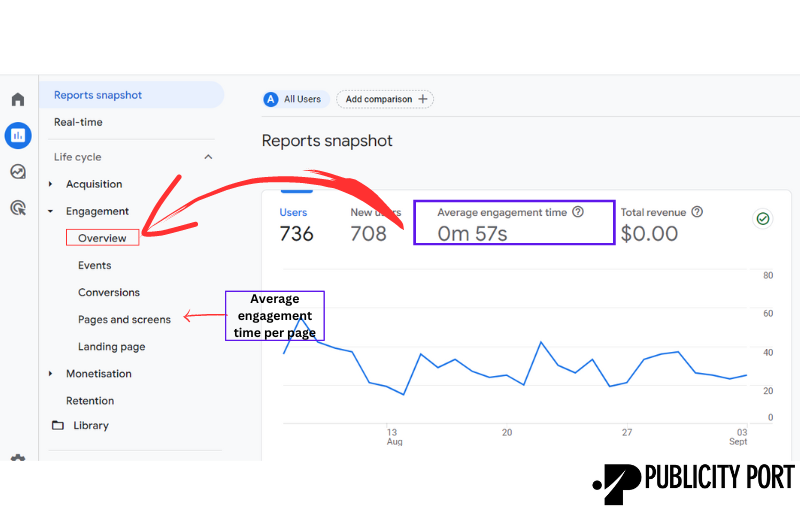
Think of it like having a window into your website’s activity.
- You can spot how long someone stays on a page,
- How far do they scroll or
- if they watch a video.
It’s like getting instant feedback on what’s grabbing attention. If folks aren’t staying long or interacting, maybe that content needs a tweak.
Google Analytics just made understanding your audience’s ‘right now’ behavior a lot simpler!
2. Custom Dimensions for Flexible Analysis
Custom dimensions in Google Analytics aren’t just another techy term; they’re a game-changer!
It lets you know unique details about your website visitors, like their favorite color or pet type.
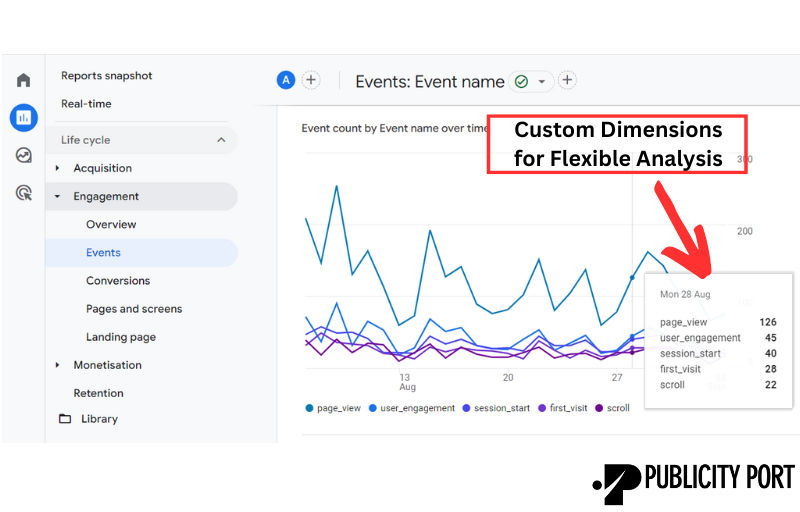
Google Analytics won’t tell you that by default. But with custom dimensions, you can create and track these special details.
It is a tailor-made report card for your site, where you decide what to include. It’s like giving Google Analytics a list of extra questions to ask.
This flexibility means you get deeper insights and a better understanding of your audience. It’s customization made easy!
3. Cohort Analysis Reports
So, have you ever wanted to see how a group of users who visited your site on, say, a Monday behaves compared to those who popped by on a Friday? Or on which device: Desktop, Mobile, or Tablet?
That’s where “cohort analysis reports” in Google Analytics step in!
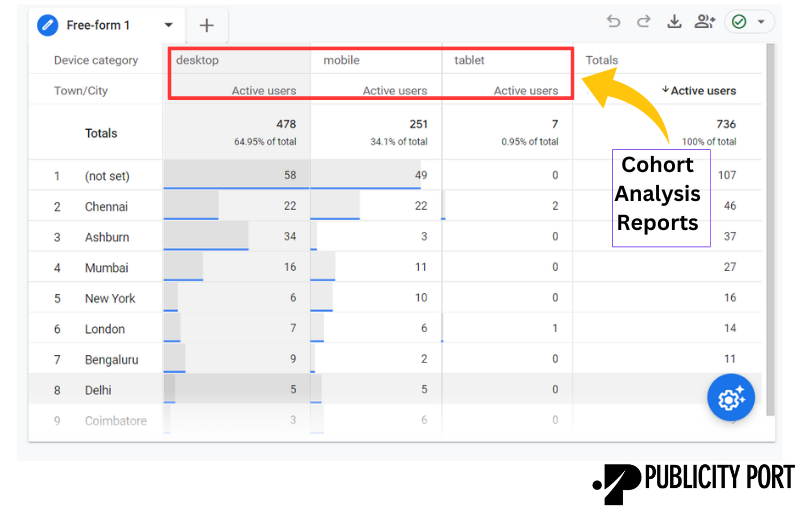
Think of cohorts as “teams” of users grouped by shared experiences.
Google Analytics lets you dive into these teams to check out their behavior over time, like if they keep coming back or if they make purchases.
It’s a fantastic way to understand your audience better and see patterns that might not be obvious at first.
4. Enhanced E-commerce Tracking
If you’re diving into the world of online sales, Google Analytics has some cool stuff for you.
Ever heard of ‘Enhanced E-commerce Tracking’? Well, it acts as your personal shopping detective.
It spies on actions like which products folks view, what they toss into their carts, or when they ditch the checkout line.
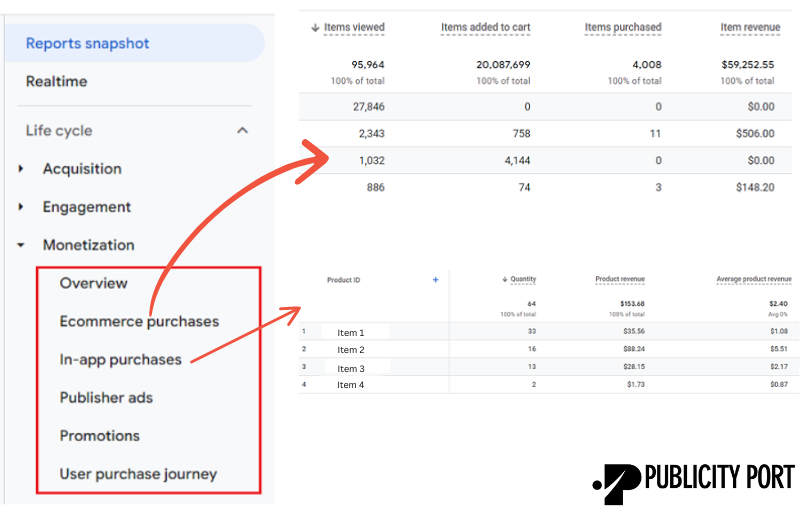
And guess what?
It doesn’t just stop at telling you which items got sold. It’ll even raise a flag on returned items (those pesky refunds!).
With this feature, Google Analytics makes understanding your shoppers’ journey a piece of cake.
5. Advanced Attribution Models
The world of Google Analytics 4 can feel like piecing together a puzzle, especially when figuring out the value of different user interactions on your site.
Advanced attribution models are the tools to do just that.
They split credit among all the ads or posts a user might click before buying or signing up.
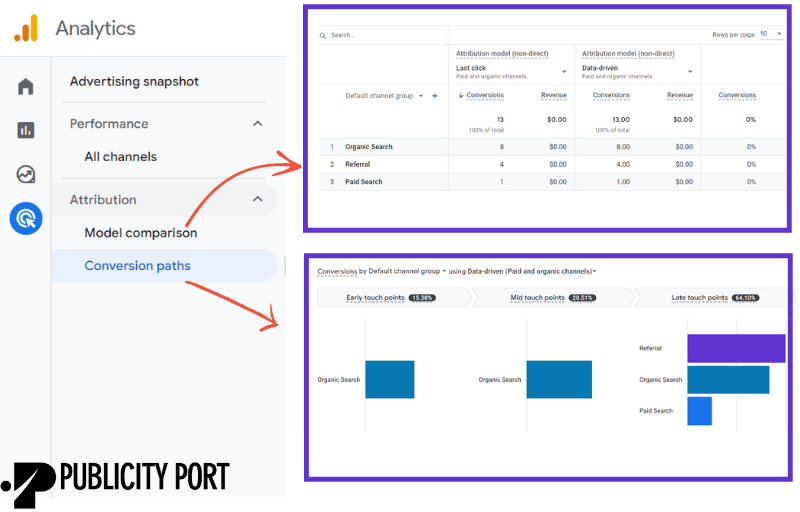
With “linear,” every click gets equal credit. “Position-based” gives more weight to the first and last clicks, while “time decay” values recent clicks more.
It’s like tracing back the steps in a dance, ensuring you don’t miss a beat.
6. Direct Integration: Data Studio Connectors
Direct integration between Google Analytics 4 and Data Studio is a game-changer.
You can instantly pull data from Google Analytics into Data Studio.
But why does this matter?
Instead of juggling multiple platforms, you can create custom dashboards right in Data Studio without any coding.
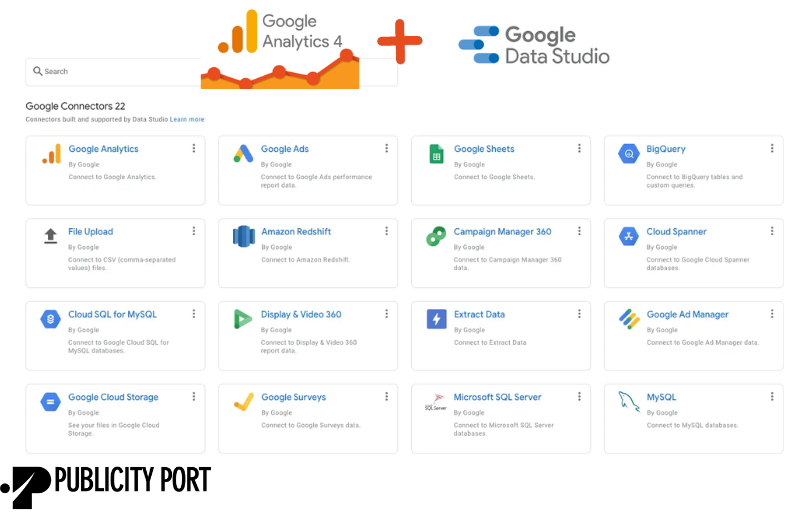
It’s like having a direct bridge from Google Analytics to your reports, making data visualization and analysis smoother.
For anyone looking to simplify their reporting process and get actionable insights faster, this integration is a must-try.
7. Stream Processing for Real-Time Insights
This feature in Google Analytics 4 is a super-fast assistant that instantly tells you what’s happening on your website.
As soon as a visitor clicks, scrolls, or interacts, this feature processes that information in real time.

So, instead of waiting around to see data, Google Analytics gives you immediate insights. It’s especially great for big events or promotions when you want to know what’s happening on your site right away.
By using stream processing, you can make quick decisions for better website experiences.
8. Debug Views: The Troubleshooting Wizard
Had a hiccup with your website data? Debug Views in Google Analytics 4 is here to help.
It acts as your personal troubleshooting wizard. Just like a detective finds clues, Debug Views help spot issues in your data, like if something’s missing or duplicated.
But here’s the cool part: it shows you problems in real time!
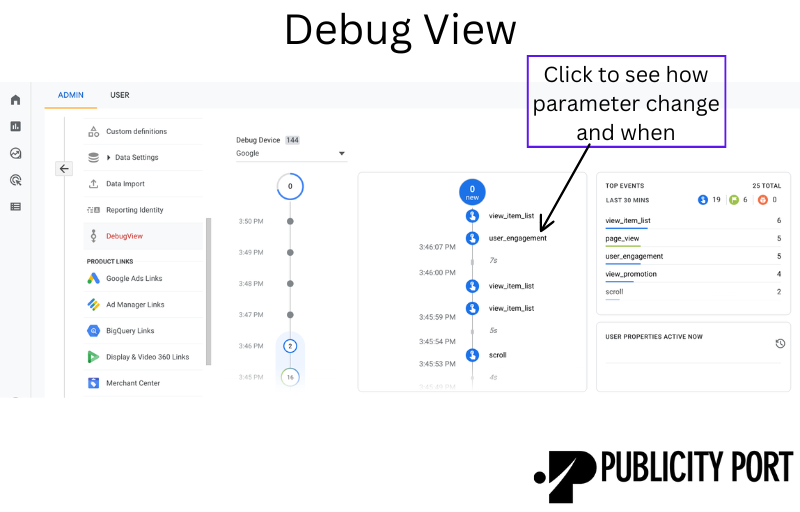
So, instead of waiting and wondering, you can fix things instantly. It’s like having a trusty helper, ensuring everything runs smoothly.
9. Unravel Patterns with Co-occurrence Reports
Do you want to know how different elements in your website interact with each other?
Use co-occurrence reports just for that! It’s like finding out which of your toys get played with the most and together.
In the digital world, these reports show how often certain events, like clicking a button, happen alongside others, say, watching a video.
It’s like figuring out if kids play with toy cars while watching car cartoons.
By understanding these patterns, you can make your site even cooler for visitors.
10. Granular Property-Level Permissions
Not everyone needs access to every room, right?
With Google Analytics 4, you can decide who gets into the living room (that’s the ‘property’) and even specific cupboards (like ‘views’ or ‘dimensions’). It means you’re in charge, ensuring the right people see the right data.
It’s a powerful way to keep things organized and secure. Think of it as being the best house manager but for your website!
In wrapping things up, it’s clear that Google Analytics 4 isn’t just another update – it’s a revolution in understanding our online audiences. With these hidden features in your toolkit, you’re set to delve deeper and make smarter decisions.
So, dive into GA4, explore its secrets, and let your online ventures shine brighter than ever. Remember, knowledge is power, especially when it’s as insightful as this!