As you might know, Google ads are a successful way to drive quality traffic with effective customers towards your business. Here’s an interesting and informative article for both Google Ad beginners and experts. You will be learning about the value of Google Ads, how Google Ads works, how to use them and how to set campaign spend limits on Google Ads. For the experts, we have an important issue to address. Yes! You get all your solutions regarding setting campaign spending limits in this knowledgeable article. Experts can skip the rest and jump to the subheading, “Google Ads setting campaign spend limit in 2020.”
Google Ads was launched by Google on 23 October 2000. In 2018 Google Ad words was rebranded to Google Ads. Google has a vast reach which makes it easy for your ad to be seen by potential clients.
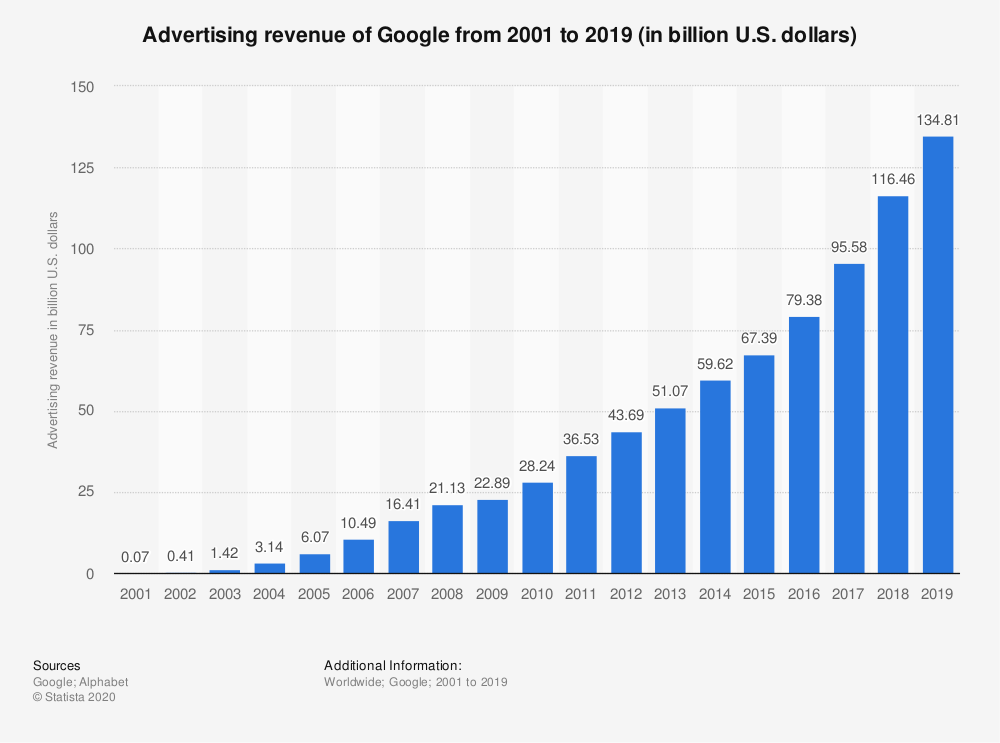
Why advertise on Google?
- Most preferred search engine
Google Ads is one of the oldest and most preferred search engines. It has been around for nearly two decades now, giving them a higher rank in the context of paid advertising. Every second person all over Globe uses Google to ask their questions, Google responds to the queries with a mix of paid ads and organic results. As per the statistics of 2020, Google’s number of daily searches exceeds 3.5 billion. (Source)
- Cost-Efficient
Google Ads are considered cost-efficient. It allows us to place ads right when people are searching for an offered product or services. This saves a lot of cost in marketing as the ads are shown to the right person at the right time.
- Competitors and Google Ads
It is always an important part to see what your competitors are doing. Your competitors are using Google Ads and they may be bidding on a common branded name. Some companies even bid on their competitors’ name, that is, they can show your ads even when someone searches for the competitor’s brand.
- Saves Time
Google Ads are not only cost-efficient but save a lot of your time. It provides your faster results than Search Engine Optimization.
How Google Ads Works
As we discussed, Google Ads provides a platform to the companies where they can bid on a specific search term or a keyword so their website shows at the top of the search result page. But, it is not that one with the highest bid wins. Google ranks the companies based on the aggregate score of the combination of an ad’s quality score and the bid amount. The quality score depends on your expected click-through rate, ad relevance, and landing page experience.
How to use Google Ad Words
- Step 1: Set up Google Ads account
Setting up a Google Ads account is the first step. Visit the Google Ads home page and create your account. Navigator to Ad dashboard. You will be managing the campaigns from there.
- Step 2: Start Google Ads Campaign
After you navigate to your Ad dashboard, click campaigns on the left-hand column. Click the blue-button with “+” and click “New Campaign”.On the next page, select the goal that you want to achieve and the campaign type that suits your needs.
- Step 3: Determine the campaign audience
You need to select your target audience. Name your campaign as well as make sure that you unselect the network audience. Select the location that you want to target. There are certain suboptions, select them as per your need.
- Step 4: Choosing your Google Ads budget
Choosing an Ad budget requires simple maths. Two factors that work here are your conversion rate and your profit per sale. Once you calculate your daily budget put it on the page and choose your delivery method. You will see two options: Standard and Accelerated. Standard delivery optimizes your budget over a week whereas accelerated delivery might spend it all on a single day.
- Step 5: Setting Google Ads bidding strategy
There are several strategies that you will see. These help to maximize your budget. You can choose as per your needs.
- Step 6: Google Ad Extension
This is an essential factor and doesn’t ever forget to set this up. Most advertisers ignore this while setting up their ad which leads to low goal achievement. Use all the available ad extensions.
- Step 7: Keyword Research
The ad is built with a set of keywords that you want to target. Before writing your ad, make sure you do some keyword research depending on your business needs. You can use Google keyword planner to find the right keywords with the utmost volume and search rate. Once you decide your keywords, go back and insert them into your campaign.
- Step 8: Creating amazing Google Ads
Start crafting your Google Ads. You will be required to create 3 headlines. Think carefully while creating them. Wrong headlines may fail your ads. Don’t forget to use keywords in your description and headline. Trying to be specific in your ads. You have only a few seconds to convince your reader to click the ad.
- Step 9: Design killer landing page
The landing page plays an important role. It is the last chance to convert your lead into the client. High quality and relevance resulting in optimizing conversion rate and decreasing your conversion costs respectively.
- Step 10: Routine optimization
Your campaign is ready for being published. You just need to fill in your billing details. But, it doesn’t end there. You need to constantly optimize it for better results. You need to go through your data and do the additional changes routinely. Monitor your results, and keep on doing the needful changes.
Google Ads budgeting
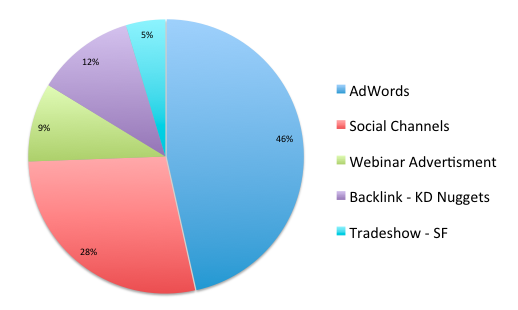
Budgeting is necessary for every smallest of work. It is a task before the beginning of another task. Google Ads allows you to set a daily average budget which can be changed at any time. By daily budget, I mean the average amount that you would like to spend each day for a month. There can be days when your ads may get more traffic, resulting in you spending up to 2 times your average daily budget. Not to worry, those days are balanced by days when your spending is below your average daily budget. It helps you to allocate your funds in the right way. However, the system will not spend more than 30.4 times of your daily budget. So if your daily budget is $10, you will not spend more than $304 in a month.
Strategies for Google Ad budgeting
- Determining your initial Google Ads budget
You need to determine how much money you want to spend on your first click. You need to figure this out. Try to research about your competitors. Remember you need high traffic, low competition, and commercial intent.
- Allocating spend across campaign types
You need to allocate your fund the right way. The majority of your budget should fall for top-performing keywords. But chose your keyword intelligently. Remember it should have high search volume but low competition. You can also spend on branding keywords knowing they are SERP dominant. If you feel top funnel keywords are costly, choose competitive keywords or high intent keywords. Once you are done with your keyword budgeting you can move forward with budgeting for everything that Google Ads offers. Think about investing in remarketing as well. Maximize your budget by convincingly increasing your conversion rate.
Setting Campaign spend limit in 2020
o the most common problem that most people go through is setting up their campaign spend limit. The problem remains silent for a long time, people don’t realize it sooner but the moment they realize it, they get desperate to find a way to manage it.
So let me try and explain it to you with an example: You have 1000 dollars to set up an ad campaign for 10 days? How would you avoid overspending the daily budget?
There are 2 strategies that people often use to manage this issue. But, the drawback is that both the strategies are filled with flaws and inefficiency.
- Some people prefer evenly distributing the budget, that is, 100 dollar per day and manually monitor continuously to make sure they don’t overspend.
- The other way that most people try is that they set up the daily budget as 50 dollars and assume double every day.
In both cases, it is a tough task to monitor and change the budgets continuously with the amount of work the advertisers have. There would be no time if they would be running 5-6 campaigns together and it would be a goof up. Though if you follow the 2nd management strategy, it often leads to an underspend.
Here, we have a preferred way to deal with this problem. Here’s your preferable solution for setting up campaign spend limits in 2020. You can set up and execute scripts for setting the campaign spend limit.
Setting up and executing scripts on Google Ads for setting campaign spend limit
Few reasons to use a script
Google Ads scripts help you make automated changes in your Google Ads account with the help of JavaScript code. You can use these scripts to create, edit, or remove elements in your account. This will help you save time and make account management easy for us. Initiating changes using data from an external source
- Take actions regarding elements of your account
- Make changes across all items
- If you are managing multiple accounts through a manager, work on using a single script across various child accounts to optimize your bids, create multi-account reports, and monitor other potential problems.
Creating or running a pre-made script
The best way to begin with scripts is to edit a pre-made one. You can also write your custom script.
Writing your script
The most important step to create your script is to write the JavaScript that you want to take the desired action into your account. Once your script is created, here’s a step by step guide on how to add it to your account.
Adding and running the script to your account
- Sign in to your Google Ads account.
- Click the tool icon and click Scripts.
- Click the blue “+” button to create a new script.
- In the “Script Name” field, name your script.
- Jump to the script editor box and enter your JavaScript code. You can use auto compete if you write your script directly within the script editor. If you’re not ready to run your script yet, You can either save it in either click Save below the editor or click Preview to see a preview of the results.
- Before editing, you’ll get a message asking you to authorize this script to make changes to your account. Click Authorize Now. This will confirm that the script has the authority to make changes in the account.
- When you’re done, click, “Run script now”. .When you run a script, it will appear in the “Logs” section with information regarding its progress.. You can click on the Stop button next to any running script, for stopping a script.
We have a pre-ready script for you right here in order to set campaign spend limit:
function main() {
var labelName = "Paused for Overdelivery";
var totalbudget = SET_TOTAL_BUDGET; //set total budget
var campaigns = AdWordsApp.campaigns()
.withCondition("Status = ENABLED")
.withCondition("Cost > 0")
.withCondition("Name CONTAINS_IGNORE_CASE 'display'") //Enter campaign name filter, copy paste this line for more filters in name
.forDateRange("ALL_TIME");
var campaignIterator = campaigns.get();
while (campaignIterator.hasNext()) {
var campaign = campaignIterator.next();
var campaignName = campaign.getName();
var totalcost = campaign.getStatsFor("ALL_TIME").getCost();
if(totalcost >= totalbudget ) {
campaign.applyLabel(labelName);
Logger.log(campaignName + " has spent " + totalcost + " which is more than allowed. So, it is paused");
campaign.pause();
} else {
Logger.log(campaignName + " has spent " + totalcost + " and can continue to run.");
}
}
}Conclusion:
2020 is going to be the year of the digital world. It would be the best time to invest in Google Ads keeping in mind about everything discussed above. Overall Google Ads would be a great choice to be chosen as a weapon to your market. Knowing its reach and authority make it a part of your paid advertising strategy. Remember it’s not just knowing about Google Ad that is important, rather you need to craft your Google Ad campaign beautifully. Crafting your Google Ad campaign is a combination of art and science. You need to understand your data and stand out among your competitors. Executing the given script will help you to deal with campaign spend limit issues in the best possible way. If you need help with your campaign or spend limits please drop us a message and we can schedule a time to talk.